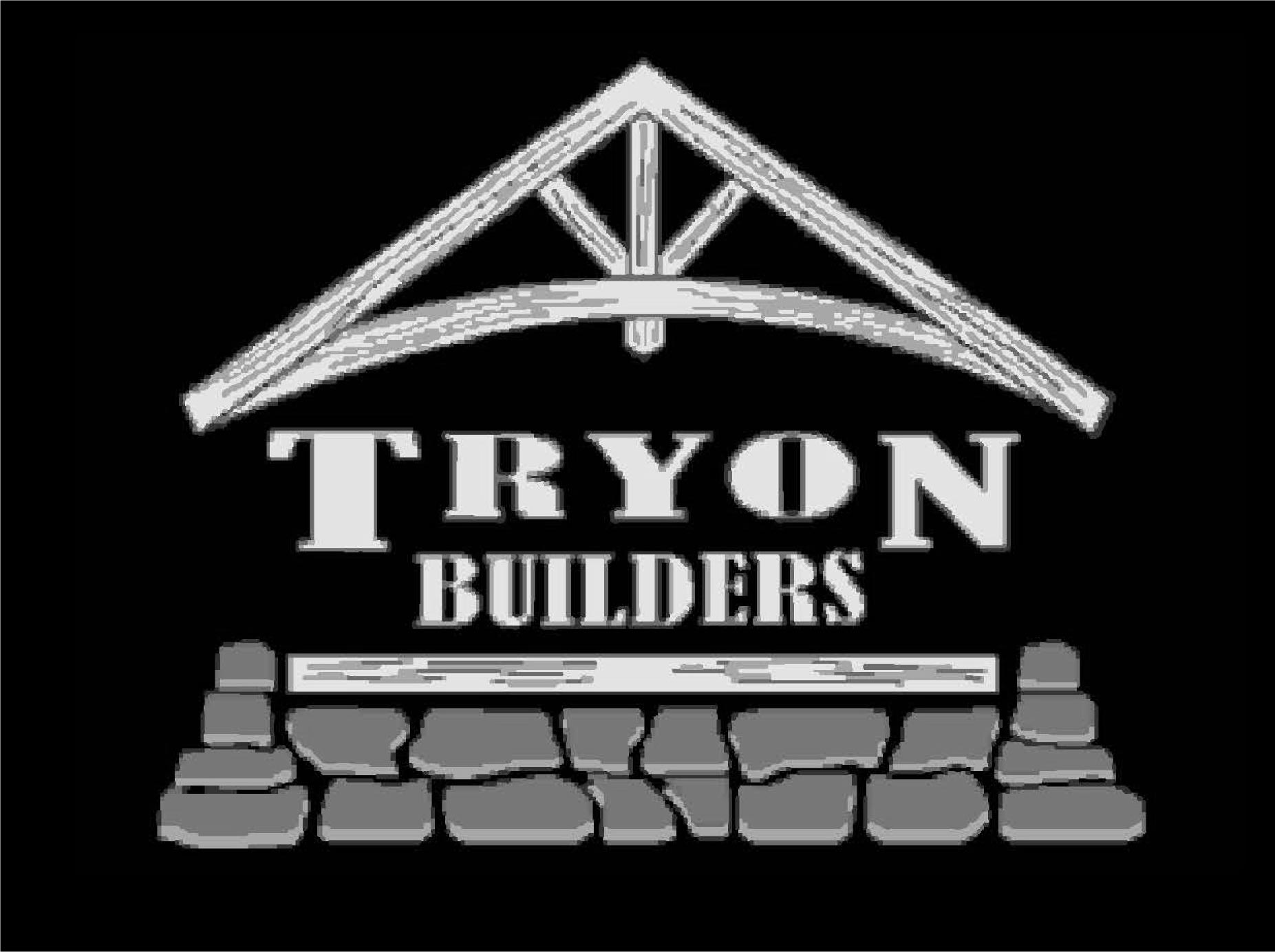Buildertrend basics
➥ The Summary Screen is where you can see a high level view of what’s happening across the entire app.
➥ If you click the three lines at the top left of the scfeen you will be able to access all of the areas within the app.
➥ Click Menu to go to the menu screen which also allows you to access all of the areas within the app.
From the Main Menu screen you can click into any area of the app. It’s just another way of viewing everything.
If you like the icons, the Menu screen is for you!
OKAY!
LET’S CHECK OUT HOW AWESOME DAILY LOGS ARE!
👇🏼 NEXT STEP 👇🏼